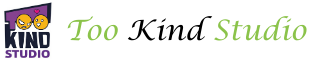In today’s digital age, cybersecurity attacks are becoming more and more prevalent. In fact, cybercrime will cost the world $10.5 trillion annually by 2025. That’s why it’s so important for businesses to have a digital security strategy in place.
A digital security strategy can help to prevent breaches, and it can also help businesses to recover from an attack if one does occur. In this blog, we’ll outline ten tips for digital business security.
Let’s delve right in.
1. Use a Firewall
A firewall is a critical component of any business’s information security strategy. A firewall is a network security system that monitors and controls the incoming and outgoing network traffic based on predetermined security rules.
In other words, it acts as a barrier between your internal network and the outside world. It filters traffic and protects your resources from malicious activity.
There are many different types of firewalls available, but for most businesses, a software-based firewall will suffice.
2. Practice Password Best Practices
Good password hygiene can help keep your business accounts secure. This means using strong passwords that are difficult to guess and not using the same password for multiple accounts.
It’s also a good idea to use a password manager to keep track of your passwords. This way, you can have strong, unique passwords for all of your accounts without having to remember them all yourself.
3. Keep Your Business Software up to Date
Business software is constantly evolving and being updated to address new security threats. By keeping your business software up to date, you can help protect your data and systems from the latest cyber threats. This includes ensuring that all security patches are installed in a timely manner.
Furthermore, you should also keep an eye out for new versions of software that may offer additional security features. By staying up to date, you can help to keep your business one step ahead of the latest cyber threats.
4. Install Security Software
Security software helps protect your computer from malware, viruses, and other cybersecurity threats. By installing security software, you can help keep your computer safe from attack.
When choosing security software, it is important to select a reputable product that offers comprehensive protection. Some security products offer only basic protection, while others provide more sophisticated features such as firewalls and intrusion detection.
Whatever product you choose, be sure to keep your security software up to date to ensure the best possible protection.
5. Conduct Security Audits
Security audits involve assessing your current security measures and procedures and then making recommendations for improvement. Audits are highly effective in revealing potential business vulnerabilities when it comes to data.
Audits can be conducted internally by your staff or by an external company. Either way, they should be conducted on a regular basis – at least once per year.
6. Encrypt Your Data
Few things are as effective in ensuring data security as data encryption. Encryption is the process of transforming readable data into an unreadable format. This makes it virtually impossible for anyone who doesn’t have the encryption key to access the information.
There are many different ways to encrypt your data, and the best way to choose a method is to consult with a security expert. But regardless of which method you choose, encrypting your data is one of the best ways to protect it from being accessed by anyone without your permission.
7. Back Up Your Data Regularly
In the event of a natural disaster, malware attack, or hardware failure, having a recent backup can mean the difference between a minor setback and a complete loss of data.
Backups should be stored off-site, in a secure location that can be accessed in the event of an emergency. For businesses with large amounts of data, cloud-based backups may be the best option.
8. Limit Access to Sensitive Data
Sensitive data can fall into the wrong hands very easily, so it’s crucial to take steps to protect it.
One of the best ways to do this is to limit access to sensitive data. Only allow employees who absolutely need to have access to the data to have it, and make sure they understand the importance of keeping it secure.
Keep tight control over who has access to the data, and regularly review who does have access to make sure that only those who need it still have it. By taking these steps, you can help keep your sensitive data safe from prying eyes.
9. Educate Your Employees About Digital Security
In 2020, 94% of organizations reported suffering insider data breaches. That makes your employees the biggest threat to your data security. The vast majority of these breaches are unintentional.
Thus, educating your employees about digital security is the most important step in keeping your business safe from breaches. By teaching them about common risks like phishing scams and malware, you can help them avoid making mistakes that could put your data at risk.
Additionally, provide them with clear guidelines for password security and file sharing. And remind them never to give out sensitive information like account passwords or Social Security numbers.
10. Partner With a Managed Security Service Provider (MSSP)
MSSPs are experts in data security and can help you create a robust security plan that meets your unique needs. They can also provide 24/7 monitoring and support, making sure that your systems are always up and running.
In addition, MSSPs can help you respond quickly to any security breaches, minimizing the damage and keeping your data safe.
When choosing an MSSP, be sure to ask them questions like, “What is ISO 27001 Certification, and how can you help our company attain it?” Such questions help you make sure you’re partnering with the right service provider.
Put Your Digital Business Security First
Any enterprise that does not prioritize digital business security is opening itself up to catastrophic attacks.
While there is no such thing as a 100% secure system, you can significantly reduce the risk of being compromised. Take the steps we’ve outlined in this post, and you’ll be able to stop most attackers in their tracks.
Did you enjoy reading this article? Keep visiting our blog for more exciting content.