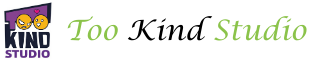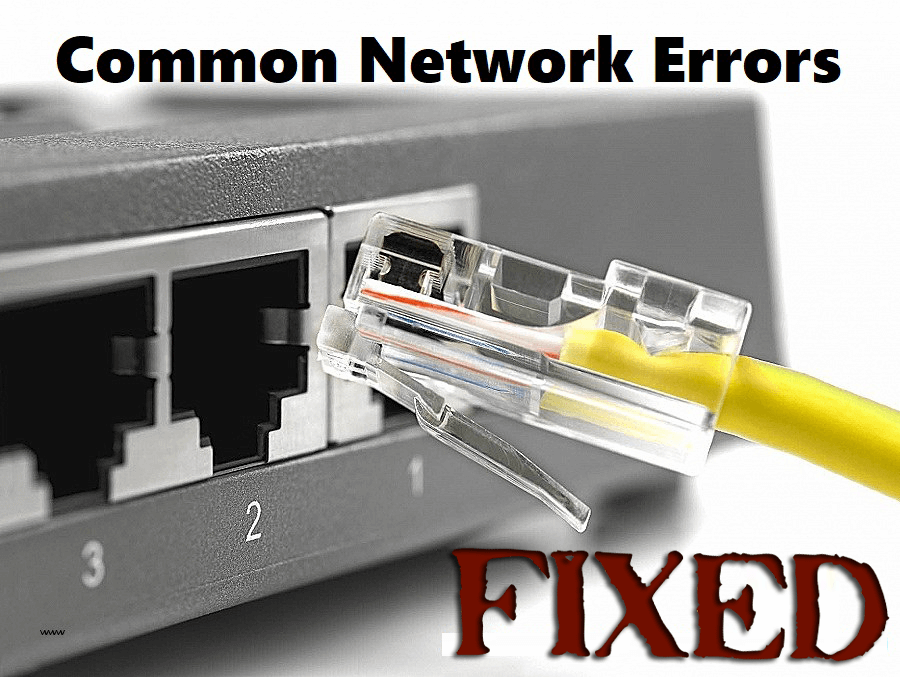Every people use the internet today. It’s like part of our life now. So many people access the internet through mobile phones but sometimes we have to access the internet via Computers. If you are a Windows user, you already know about the network errors on Windows. When you see a little exclamation mark on the network icon, that means the Windows PC unidentified your network. So you cannot access the internet when you see this error.
However, there are few reasons why you have a yellow little exclamation mark on the network icon. In this article, I will tell you what are the common reasons for this ethernet unidentified network.
01. Outdated Network Drivers
Sometimes your network driver never Update you. The Microsoft company update their software and bugs from time to time. So if you never update your drivers the computer process will not be working properly.
02. Dial-up Connection
If your Dial-up connection setting not set correctly, the connection won’t work perfectly. So make sure to set-up the correct setting when you set it.
03. Disable Antivirus
Often an antivirus, firewall or another security tool can cause some network or connection problems. To temporarily disable your installed antivirus from your computer and check your internet contact work after disabling it.
04. Disable Windows Fast Startup
The fast startup feature of Windows 10 may be one of those responsible for an unidentified network error. So, you can try turning it off and check if the connection problem is resolved.
05. Change DNS
If you did change your default DNS on a Windows computer, that might be the problem. So go back to settings and reset to default DNS settings and try again to connect it.
Conclusion
So those are the common reasons for Network errors on Windows computer. So please share this with your friends to know about this.
Link – https://bigfactreview.com/fix-ethernet-unidentified-network-in-windows-10/