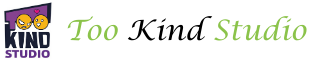When you’re looking at buying a laptop, there is no easy answer. Each person is going to have a different set of needs and requirements.
Laptops are different from one another, and so are the people who use them. Some people enjoy gaming, while others use their laptops for nothing else than sending simple emails for work.
Although buying a laptop is not always an easy decision, there is still a set of criteria you can look at.
Keep reading for 7 factors you can consider that might make buying a laptop easier.
1. What Will You Use It For?
When looking at buying a laptop, the first thing you need to consider is what you’ll be using it for.
Are you someone who browses the internet and sends emails? If so, a simple option might be all that you need. On the other hand, if you’re someone who enjoys running multiple applications at the same time and playing video games, you’ll need something faster and more powerful.
Although flashy advertisements and promises of speed and computing power may sound appealing, keep your needs and budget in mind.
2. Operating System
Choosing an operating system can be a daunting task. Supporters often claim that their operating system is the best, and look down on those who use a different one.
In reality, each operating system does more or less the same thing, and each also has individual strengths and weaknesses.
PCs are an extremely diverse group of computers, featuring laptops made by dozens of different manufacturers. Almost all programs will run on Windows, and the operating system is open-ended and updated regularly. Most avid gamers choose Windows to play on.
MacOS is the other most popular operating system. What Macs lack in freedom, they make up for in design and performance. They also come equipped with fantastic preinstalled software.
All operating systems are pretty good at updating and improving. Check out https://setapp.com/lifestyle/macos-big-sur-vs-macos-catalina and https://www.microsoft.com/en-us/windows/compare-windows-10-home-vs-pro for comparisons between the latest Mac and Windows updates.
3. Size
Depending on what you will be using your laptop for, screen size can be a priority. Unlike other features on your laptop, you can’t upgrade it later.
Most manufacturers offer three models, 13-inch, 15-inch, and 17-inch. Depending on the brand, smaller and larger models may also exist.
If portability is a concern, opting with a smaller model may be your best bet. You’ll be able to fit these into your bag on your way to work or a coffee shop without a problem. Smaller laptops are also lighter, weighing between 1 and 1.5 kgs.
Although they are bulkier, larger laptops often have better specs. If you are someone who enjoys gaming or video editing, you’ll need a large screen and enhanced computing capabilities.
4. CPU
The CPU, or processor, is essentially the brain of your computer. For that reason, you’re going to notice a substantial difference between a slow and a fast processor.
For simple tasks such as browsing the internet and sending an email, a dual-core processor should be more than enough. You will be able to have several windows open at once without experiencing a slowdown.
If you are someone who enjoys video editing, gaming, or some other CPU demanding activity, a multi-core processor may be best. This will give you much greater computing capabilities.
As a general rule, more processing cores will give you faster performance.
5. Storage
Hard drives used to be commonly used, but today they’ve been replaced by solid state drives (SSD).
An SSD will perform quickly, and won’t suffer from the heat and noise that go with hard drives. They are also lighter and less bulky, allowing them to work with even the thinnest of laptops.
Yet they also lack the storage capabilities of traditional hard drives. Most manufacturers will require you to choose between 128GB, 256GB, and 512GB models.
Choosing between the different options is a matter of personal preference. Are you someone who saves a large number of files and media? In that case, you may want a bigger option.
Keep in mind you can always buy an external hard drive as well!
6. Build Quality
Although we like to think that nothing bad will happen to anything we spend a lot of money on, the reality is that accidents happen.
You can be careful, and still somehow manage to drop, damage, or spill coffee on your laptop.
To prevent these accidents from causing real damage, some laptops are built to resist rain and dust. Others resist liquid-spills and are easy to clean afterward.
You probably won’t need a military-grade protected laptop, but it can still be a good idea to research how much safety testing it underwent beforehand.
7. Battery Life
All manufacturers like to say that their laptops have high battery life. But when you start using your new laptop, you may realize that isn’t the case.
A variety of factors such as screen brightness, screen resolution, the number of apps you have running at the same time, and Wifi and Bluetooth all contribute to how long your computer can run without needing to be charged.
Instead of listening to advertiser claims, you should instead pay attention to the battery rating in Watt-hours. The higher the number, the greater the battery capabilities. The 13-inch Ultrabook has a rating of up to 50wh, indicating an excellent battery.
Do Your Research Before Buying a Laptop
Doing research before buying a laptop may seem tedious, but it will help ensure that you end up getting the one perfect for you.
By balancing your budget, your needs, and your wants, you’ll end up with a laptop that will do its job well for years.
Check out our other blog posts for more articles that’ll make your life easier.